ASUS VA229H User Manual
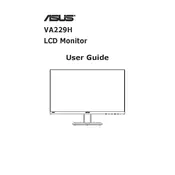
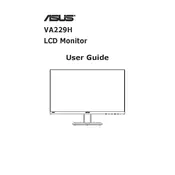
To adjust the brightness, press the Menu button on the monitor. Navigate to the Brightness setting using the arrow keys, and adjust the level according to your preference.
Ensure that the monitor is properly connected to the power source and the computer. Check the input source using the Input Select button. If the issue persists, try using a different cable or port.
Press the Menu button and navigate to the Blue Light Filter option. Adjust the filter level to reduce blue light emissions and ease eye strain.
This message appears when the monitor is not receiving a signal from the connected device. Check that the video cable is securely connected and the correct input source is selected.
Press the Menu button, navigate to the System Setup section, and select the Reset option to restore factory settings.
Yes, you can enable the Eco Mode or set the Power Saving option through the monitor's menu to reduce energy consumption.
For gaming, it's recommended to adjust the monitor to Game Mode from the Splendid menu for optimized performance and visuals.
Turn off the monitor and unplug it. Use a soft, dry cloth to gently wipe the screen. For stubborn stains, slightly dampen the cloth with water or a screen cleaner.
Yes, the ASUS VA229H is VESA mount compatible. You can use a VESA mount bracket to install it on a wall. Ensure to follow the mounting instructions for safety.
Access the Color menu and adjust the color settings or perform a color calibration. Ensure that the monitor cable is securely connected and not damaged.