ASUS USB-AC51 User Manual
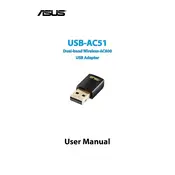
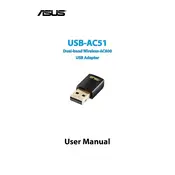
To install the ASUS USB-AC51 adapter on Windows, first download the latest drivers from the ASUS support website. Then, insert the adapter into a USB port. Run the downloaded driver setup file and follow the on-screen instructions to complete the installation.
Ensure that the drivers are correctly installed and up to date. Check that the USB port is functioning and that the adapter is firmly connected. Additionally, verify that the Wi-Fi network is active and that the correct password is used.
Yes, the ASUS USB-AC51 adapter can be used with a Mac. Download the appropriate drivers from the ASUS support website for macOS, then follow the installation instructions.
To improve signal strength, position the adapter as high and as clear of obstructions as possible. Use a USB extension cable if needed to reposition the adapter. Also, ensure your router is using a less congested Wi-Fi channel.
Check for driver updates and ensure that power management settings are not set to turn off the device to save power. Try using a different USB port or restarting your router.
Yes, the ASUS USB-AC51 adapter is compatible with Linux. However, you may need to install additional drivers. Consult the community forums or ASUS support for guidance specific to your Linux distribution.
Visit the ASUS support website, search for the USB-AC51 model under the support section, and download the latest drivers for your operating system. Run the setup file to update the drivers.
The LED indicators show the status of the connection. A steady light indicates a stable connection, while a blinking light shows data transfer activity. If the LED is off, the adapter might not be connected properly.
Yes, you can use the ASUS USB-AC51 adapter with a powered USB hub. Ensure the hub provides sufficient power and bandwidth for optimal performance.
To uninstall the drivers, go to the Control Panel on Windows, select 'Device Manager', find the ASUS USB-AC51 adapter under network adapters, right-click, and choose 'Uninstall device'. Confirm and restart your computer if prompted.