ASUS U46SM User Manual
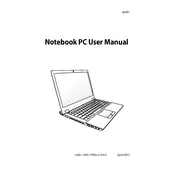
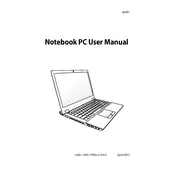
To extend battery life, reduce screen brightness, disable Bluetooth and Wi-Fi when not in use, and close unnecessary background applications. Consider using ASUS Power4Gear Hybrid to optimize power settings.
First, ensure the battery is charged or connect the laptop to power. Try a hard reset by removing the battery and adapter, pressing the power button for 30 seconds, then reconnecting the power. If the issue persists, it may require professional service.
Go to Control Panel > Network and Sharing Center > Set up a new connection or network. Select 'Connect to the Internet' and follow the prompts to enter your Wi-Fi credentials.
Turn off the laptop and remove the battery. Open the RAM compartment cover on the bottom. Insert the new RAM module into the empty slot at a 45-degree angle, then press down until it clicks securely. Reattach the cover and battery.
Ensure the laptop is on a hard, flat surface to allow ventilation. Clean the vents and fans with compressed air to remove dust buildup. Consider using a laptop cooling pad to improve airflow.
Check if the touchpad is disabled by pressing the function key combination (usually Fn + F9). Update the touchpad driver from the ASUS support website. If problems persist, verify touchpad settings in the Control Panel.
Back up important data, then restart the laptop and press F9 during boot-up. Follow the on-screen instructions to select 'Restore Factory Settings'. This will erase all data and restore the system to original settings.
Yes, you can upgrade to an SSD. Power off the laptop, remove the battery, and open the hard drive compartment. Replace the existing hard drive with the SSD, secure it, and reassemble. Install the operating system on the new SSD.
Visit the ASUS support site, download the latest BIOS update for the U46SM model, and follow the instructions in the downloaded file. Ensure the laptop is connected to power during the update process.
Check for malware using antivirus software, uninstall unnecessary programs, disable startup programs, and consider upgrading RAM. Regularly clean up disk space and defragment the hard drive if using HDD.