ASUS U3Sg User Manual
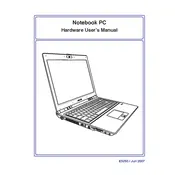
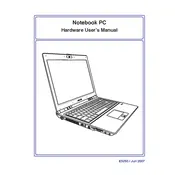
To reset your ASUS U3Sg to factory settings, restart the laptop and press F9 during boot. Follow the on-screen instructions to restore the system to its original state. Make sure to back up your data beforehand.
To enhance battery life, reduce screen brightness, turn off Wi-Fi when not in use, and close unused applications. Consider using the Power Saver mode available in the power settings.
If your laptop won't turn on, ensure it is connected to a power source. Try removing the battery, holding the power button for 30 seconds, then reinserting the battery and attempting to power on again.
To upgrade the RAM, power off the laptop and remove the battery. Unscrew the RAM compartment cover on the bottom, insert the new RAM module into the slot, and secure the cover back in place.
Slow performance can be due to various reasons. Try clearing temporary files, uninstalling unnecessary programs, and checking for malware. Upgrading RAM or switching to an SSD can also enhance performance.
To connect to a wireless network, click the network icon in the system tray, select the desired Wi-Fi network, and enter the security key if prompted. Ensure the wireless adapter is enabled.
First, ensure the touchpad is enabled by pressing the Fn key along with the corresponding function key (usually F9) that toggles the touchpad. Update or reinstall the touchpad driver if the issue persists.
Turn off the laptop and disconnect the power. Use a can of compressed air to remove dust and debris. For deeper cleaning, lightly dampen a cloth with isopropyl alcohol and gently wipe the keys.
Download the latest BIOS update from the ASUS support website. Run the downloaded file and follow the on-screen instructions to complete the update process. Ensure the laptop is plugged in during the update.
Ensure the laptop is placed on a hard, flat surface to allow proper ventilation. Clean the vents with compressed air and consider using a cooling pad. Check for any running processes that might be overloading the CPU.