ASUS TUF H310M-PLUS GAMING R2.0 User Manual
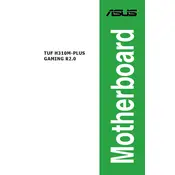
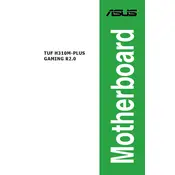
To update the BIOS, download the latest BIOS file from the ASUS support website, extract it to a USB drive, and use the EZ Flash utility in the BIOS setup to perform the update.
Check all cable connections, ensure RAM and CPU are seated correctly, clear the CMOS, and test with minimal hardware to identify the issue.
Enter the BIOS setup by pressing DEL during boot, navigate to the 'Ai Tweaker' tab, and select the desired XMP profile from the 'Ai Overclock Tuner' option.
Ensure the audio drivers are up to date, check the audio connections, verify the correct audio output device is selected, and test with different speakers or headphones.
Locate the M.2 slot, insert the M.2 SSD at a 30-degree angle, secure it with the screw, and ensure it is recognized in the BIOS.
You can reset the BIOS by entering the BIOS setup and selecting 'Load Default Settings' or by using the CLR_CMOS jumper on the motherboard.
The motherboard supports DDR4 memory, up to 2666 MHz, with a maximum capacity of 32GB across two DIMM slots.
Connect RGB lighting components to the RGB header on the motherboard and use ASUS Aura Sync software to control the lighting effects.
Check for overheating issues, ensure all drivers and BIOS are updated, test the power supply, and inspect RAM and CPU for faults.
Ensure proper airflow within the case, use quality thermal paste on the CPU, and consider additional case fans or a more efficient CPU cooler.