ASUS TUF GAMING X670E-PLUS User Manual
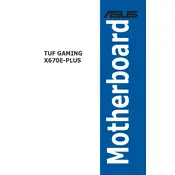
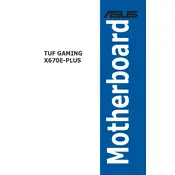
To update the BIOS, download the latest BIOS version from the ASUS Support website, transfer the file to a USB drive, and use the EZ Flash utility in the BIOS setup to update it.
Check all power connections, ensure RAM is seated correctly, reset the CMOS, and verify all components are compatible and properly installed.
Enter the BIOS setup, navigate to the AI Tweaker menu, and enable the XMP profile to optimize RAM performance.
The motherboard supports AMD Ryzen 7000 series processors with an AM5 socket. Check the ASUS website for a full list of compatible CPUs.
Connect RGB devices to the RGB headers on the motherboard and use ASUS Aura Sync software to control the lighting effects.
The motherboard supports up to 128GB of DDR5 RAM across 4 DIMM slots.
Ensure audio drivers are up to date, check speaker connections, and verify audio settings in both the BIOS and operating system.
The motherboard includes PCIe 5.0 x16 slots for graphics cards and additional PCIe slots for other expansion cards.
Use the Fan Xpert 4 software to configure fan speeds and use adequate cooling solutions like additional case fans or liquid cooling.
Yes, the motherboard is fully compatible with Windows 11, provided the system meets all other hardware requirements.