ASUS TUF GAMING X570-PLUS-BR User Manual
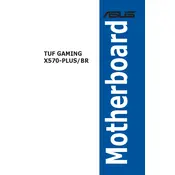
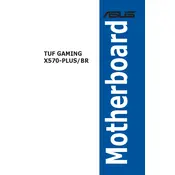
The ASUS TUF GAMING X570-PLUS-BR motherboard is compatible with AMD Ryzen 2nd and 3rd generation processors, including Ryzen with Radeon Vega Graphics processors. Check the ASUS website for a detailed CPU support list.
To update the BIOS, download the latest BIOS version from the ASUS support website. Extract the file, copy it to a USB drive, and use the ASUS EZ Flash utility in the BIOS menu to perform the update.
The motherboard supports up to 128GB of DDR4 memory across four DIMM slots, with speeds up to 4400 MHz (OC).
Check all power connections, ensure RAM and CPU are properly seated, and remove any unnecessary components. Use the Q-LED indicators for guidance on diagnosing the issue.
The motherboard offers two M.2 slots and six SATA ports for storage devices, supporting both NVMe and SATA SSDs.
Enter the BIOS setup by pressing the DEL key during boot, navigate to the AI Tweaker menu, and set the XMP profile to enable higher RAM speeds.
The motherboard features Fan Xpert 4, allowing manual and automatic fan speed adjustments through the BIOS or ASUS AI Suite software.
Yes, the motherboard includes Aura Sync RGB headers for connecting and synchronizing RGB lighting with compatible devices.
To reset the CMOS, turn off the system and unplug the power supply. Remove the CMOS battery for a few minutes, then reinstall it. Alternatively, use the CLR_CMOS jumper if available.
Ensure that the audio drivers are installed correctly, check the audio settings in the BIOS, and verify the physical connection of audio cables and devices.