ASUS TUF Gaming GT301 User Manual
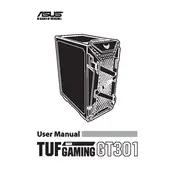
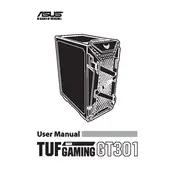
To install additional fans, open the side panel of the case, and locate the mounting points on the top, front, or bottom. Use the provided screws to securely mount the fans in the desired locations. Ensure the airflow direction is consistent with the case’s cooling strategy.
Yes, the ASUS TUF Gaming GT301 can accommodate a 360mm radiator at the front, a 280mm radiator on top, and a 120mm radiator at the rear, providing flexible cooling options.
The ASUS TUF Gaming GT301 supports GPUs with a maximum length of up to 320mm, allowing for compatibility with most high-performance graphics cards.
Utilize the cable routing holes and tie-down points available in the case. The GT301 includes several grommeted holes to route cables behind the motherboard tray, ensuring a clean and organized build.
To clean the dust filters, remove them from the top, front, and bottom of the case. Use a vacuum or a gentle brush to remove dust and debris. Regular cleaning helps maintain optimal airflow and system performance.
Yes, the ASUS TUF Gaming GT301 supports vertical GPU mounting. However, a separate vertical mounting kit and riser cable are required, which are not included with the case.
The ASUS TUF Gaming GT301 is compatible with ATX, Micro-ATX, and Mini-ITX motherboards, offering flexibility for various build configurations.
To replace the front panel connectors, first remove the front panel by gently pulling it off. Disconnect the existing connectors and replace them with new ones, ensuring they are securely attached to the motherboard headers.
To optimize airflow, use a combination of intake and exhaust fans. Place intake fans at the front and bottom, and exhaust fans at the rear and top. Ensure all cables are neatly managed to avoid obstructing airflow.
Yes, the ASUS TUF Gaming GT301 includes RGB lighting with a front panel addressable RGB strip. It can be controlled via the ASUS Aura Sync software or the dedicated RGB control button on the case.