ASUS TUF Gaming FX705DD-DT-DU User Manual
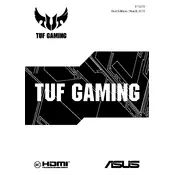
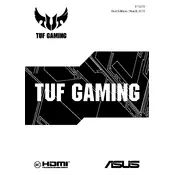
To optimize gaming performance, ensure that your GPU drivers are up to date, use the ASUS Armoury Crate software to set the laptop to 'Turbo' mode, and consider using a cooling pad to prevent thermal throttling.
Check for dust build-up in the vents and clean them if necessary. Ensure the laptop is on a hard, flat surface to improve airflow. You can also adjust fan settings using ASUS Armoury Crate or consider repasting the CPU/GPU with high-quality thermal paste.
To perform a factory reset, reboot the laptop and press F9 during startup to enter the recovery partition. Follow the on-screen instructions to reset the laptop to factory settings. Remember to back up important data before proceeding.
Regularly clean the vents and fans every 6 months to prevent dust accumulation. Check for software updates monthly and perform battery calibration every 3 months to maintain optimal performance.
Reduce screen brightness, turn off keyboard backlighting when not needed, and enable battery saver mode in Windows settings. Additionally, avoid leaving the laptop plugged in all the time to prevent battery wear.
Check for any resource-heavy applications running in the background and close them. Perform disk cleanup and defragmentation, and consider upgrading the RAM or switching to an SSD if not already installed.
Visit the ASUS support website, download the latest BIOS update for your model, and follow the provided instructions. Make sure your laptop is plugged in during the update process to avoid interruptions.
First, try restarting the laptop. If the problem persists, check for driver updates in the Device Manager. If the issue continues, consider performing a system restore or contacting ASUS support.
Yes, the ASUS TUF Gaming FX705DD-DT-DU supports storage upgrades. You can add an additional M.2 SSD or replace the existing 2.5-inch HDD/SSD. Make sure to consult the manual for compatibility and installation instructions.
For optimal display, set the resolution to 1920x1080 with a refresh rate of 60Hz or 120Hz, depending on the model. Adjust color settings in the Intel or NVIDIA control panel to your preference for better color accuracy.