ASUS TUF Gaming FX504 User Manual
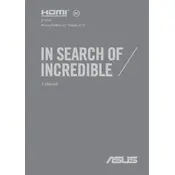
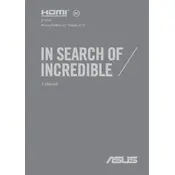
To boost performance, ensure your graphics drivers are up to date, use the ASUS Gaming Center to optimize settings, and consider upgrading RAM if possible. Also, adjust in-game settings for better performance.
Check for dust accumulation in the vents and clean them using compressed air. Ensure the laptop is on a hard, flat surface to allow proper airflow and consider using a cooling pad.
Restart your router and laptop. Ensure Wi-Fi is enabled on the laptop and check for driver updates in Device Manager. If issues persist, try resetting network settings.
Go to Settings > Update & Security > Recovery. Under "Reset this PC," click "Get started," and choose whether to keep or remove personal files. Follow the on-screen instructions to complete the reset.
Download the latest BIOS update from the ASUS support website. Extract the file and copy it to a USB drive. Restart the laptop and enter the BIOS menu by pressing F2. Use the BIOS Update utility to select the file from the USB drive.
Turn off the laptop and unplug it. Use compressed air to blow out dust and debris. For sticky keys, use a soft, damp cloth with a mild cleaning solution, but avoid excess moisture.
Reduce screen brightness, disable unnecessary background applications, and use battery saver mode. Also, consider turning off Wi-Fi and Bluetooth when not in use and adjusting power settings for efficiency.
Check for and install any available graphics driver updates. Ensure the display refresh rate is set correctly in Display Settings. If flickering persists, try connecting to an external monitor to check for hardware issues.
Turn off the laptop and unplug it. Remove the back panel screws and carefully detach the panel. Locate the RAM slots, remove the existing RAM, and insert the new modules. Ensure they click into place before reassembling the laptop.
Check for malware using antivirus software, ensure the drive is not full, and uninstall unnecessary programs. Defragment the hard drive if it's not an SSD and consider a fresh Windows installation if issues persist.