ASUS TUF GAMING B550M-E User Manual
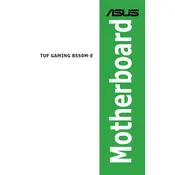
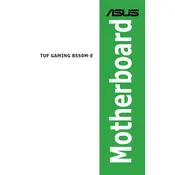
To update the BIOS, download the latest BIOS file from the ASUS support website. Save it to a USB drive. Enter the BIOS setup by pressing 'Del' during boot, navigate to the 'Tool' menu, select 'ASUS EZ Flash 3 Utility', and follow the on-screen instructions to update using the file on your USB drive.
First, check the power connections to the motherboard and ensure the PSU switch is on. Verify the RAM and CPU are seated correctly. If the issue persists, perform a CMOS reset by removing the battery for a few minutes and reinstalling it.
Enter the BIOS by pressing 'Del' during startup. Go to the 'AI Tweaker' menu, find 'D.O.C.P.', and set it to the profile corresponding to your RAM's specifications to enable XMP.
Yes, the ASUS TUF GAMING B550M-E motherboard supports PCIe 4.0 for the primary graphics card slot, ensuring compatibility with PCIe 4.0 graphics cards.
Ensure that the CPU cooler is properly installed and that the thermal paste is applied correctly. Check that all fans are operational and clean any dust from the system. Improve airflow by managing cables and ensuring adequate spacing between components.
Enter the BIOS setup and navigate to the 'Advanced' menu. Enable 'RAID' under 'SATA Configuration'. Save and exit the BIOS, then use the AMD RAID configuration utility during boot to set up your RAID array.
The ASUS TUF GAMING B550M-E motherboard does not have built-in Wi-Fi, but you can add Wi-Fi connectivity by installing a compatible PCIe Wi-Fi card or using a USB Wi-Fi adapter.
To reset the BIOS settings to default, enter the BIOS setup by pressing 'Del' during startup. Go to the 'Exit' menu and select 'Load Optimized Defaults'. Confirm your selection and exit the BIOS.
The ASUS TUF GAMING B550M-E motherboard supports a maximum of 128GB of RAM, with four DIMM slots available for DDR4 memory.
Check to ensure the monitor is properly connected and powered on. Verify that the graphics card is seated correctly and that power cables are connected. Test with a different monitor or cable if possible, and reset the BIOS using the CMOS battery method if necessary.