ASUS TS500-E5-PA4 User Manual
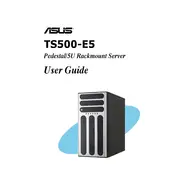
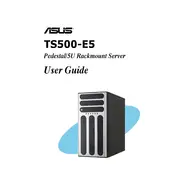
To install additional RAM, first power off the server and disconnect all cables. Open the chassis by removing the screws, locate the DIMM slots on the motherboard, and insert the new RAM module into an available slot by aligning it with the notches. Press down until it clicks into place. Reassemble the chassis and reconnect all cables before powering on.
Check if the power cable is securely connected and the power supply is functioning. Verify that all internal components, such as RAM and hard drives, are properly seated. If the problem persists, try resetting the BIOS settings to default or consult the user manual for troubleshooting steps.
Download the latest BIOS update from the ASUS support website. Copy the update file to a USB drive formatted to FAT32. Restart the server and enter the BIOS setup by pressing the designated key during boot. Use the BIOS update utility to select and apply the new BIOS file from the USB drive.
Perform regular checks monthly to ensure all components are functioning correctly. Clean dust from the chassis and internal components every 3-6 months. Update software and firmware regularly and monitor system performance for any signs of hardware degradation.
Enter the BIOS setup during boot and navigate to the RAID configuration section. Select the drives you want to include in the RAID array and choose your desired RAID level. Save the configuration and exit the BIOS to initialize the RAID setup.
Ensure that the server is not overheating, as this may cause the fans to run at maximum speed. Clean any dust from the fans and ensure they are properly mounted. Check BIOS settings for any fan control options that can be adjusted to reduce noise levels.
If the administrator password is forgotten, you will need to reset the BIOS to its default settings. Power off the server, open the chassis, and locate the BIOS reset jumper on the motherboard. Follow the manual instructions to reset and then set a new password upon reboot.
The ASUS TS500-E5-PA4 server supports various operating systems, including Windows Server editions, several Linux distributions such as CentOS and Ubuntu, and VMware ESXi for virtualization. Check the ASUS support page for specific version compatibility.
Ensure that the latest network drivers are installed and consider upgrading to a higher-speed network interface card (NIC) if necessary. Optimize network settings in the operating system for better throughput and reduce any unnecessary network traffic.
Check for hardware issues such as faulty RAM or overheating components. Ensure that all software, including drivers and the operating system, is up to date. Run diagnostic tools to identify any failing hardware components and replace them as needed.