ASUS TS500-E4-PA4 User Manual
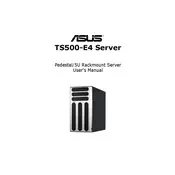
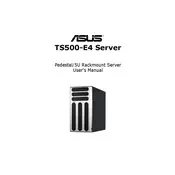
The ASUS TS500-E4-PA4 Server is equipped with dual Intel Xeon processors, supports up to 32GB of DDR2 memory, and features a flexible storage capacity with multiple SATA or SAS drives.
To install additional RAM, power down the server and unplug all cables. Open the chassis, locate the RAM slots, and insert the new RAM sticks firmly into the available slots, ensuring they click into place.
Check the power connections, verify that the power supply unit is functional, and ensure that all components are properly seated. If the issue persists, consider resetting the BIOS or replacing the power supply.
Access the BIOS during boot-up by pressing the 'Delete' key, navigate to the RAID configuration menu, and follow the on-screen instructions to set up your desired RAID level using the available drives.
Regularly clean the server's interior to prevent dust buildup, check for firmware updates, monitor system temperatures, and ensure that all hardware components are securely connected.
Download the latest firmware from the ASUS support website, transfer it to a USB drive, and use the BIOS update utility within the server's BIOS to apply the update.
Ensure that the server is in a well-ventilated area, clean the fans and heatsinks, and verify that all fans are operational. Consider applying new thermal paste to the CPU if overheating persists.
Check the network cables and connections, verify the network settings in the operating system, and inspect the NIC configuration in the BIOS. Replacing the network card may be necessary if the issue remains unresolved.
Identify the failed drive using the server's management software, power down the server, replace the faulty drive with an identical one, and rebuild the RAID array if necessary.
Yes, the server is capable of running virtualization software such as VMware or Hyper-V, provided it meets the software's hardware requirements. Ensure that hardware virtualization is enabled in the BIOS.