ASUS TROOPER B85 User Manual
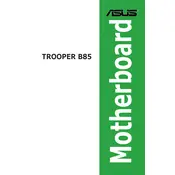
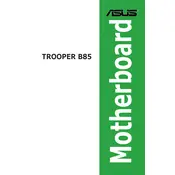
To update the BIOS, download the latest BIOS file from the ASUS support website, transfer it to a USB drive, and use the ASUS EZ Flash utility in the BIOS setup to perform the update.
Ensure that all power connections are secure, check the power supply unit, and try resetting the CMOS by removing the battery for a few minutes before reinserting it.
No, the ASUS TROOPER B85 Motherboard only supports DDR3 RAM. Ensure that you use compatible memory modules.
Enter the BIOS setup, navigate to the 'Ai Tweaker' section, and set the XMP profile to 'Enabled' to utilize the full potential of your RAM.
Check connections to the monitor, verify that the graphics card is properly seated, and test with different RAM sticks. Resetting the BIOS to default settings can also help.
The motherboard supports Intel 4th and 5th generation Core, Pentium, and Celeron processors with an LGA1150 socket.
Refer to the motherboard's user manual for the pin layout diagram and connect the power switch, reset switch, HDD LED, and power LED connectors accordingly.
Check the internal USB connections, ensure USB drivers are installed, and try resetting the BIOS. If the issue persists, test the ports with different devices.
Ensure proper airflow in your case by organizing cables, using additional case fans if needed, and applying fresh thermal paste to the CPU cooler.
Enable XMP for RAM, ensure AHCI mode is set for storage devices, disable unused onboard devices, and consider minor CPU voltage adjustments for stability.