ASUS TROOPER B150 D3 User Manual
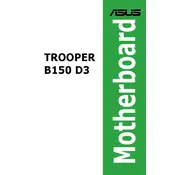
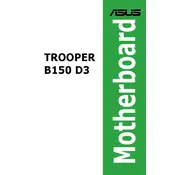
To update the BIOS, download the latest BIOS file from the ASUS support website. Copy the file to a USB drive, restart your computer, and enter the BIOS setup by pressing the "Del" key during boot. Go to the "Tool" menu and select "ASUS EZ Flash," then follow the on-screen instructions to update the BIOS.
The ASUS TROOPER B150 D3 motherboard supports up to 32GB of DDR3 RAM across its four DIMM slots.
To reset the CMOS, power down your computer and unplug it. Locate the CMOS jumper on the motherboard, move the jumper from the default position (pins 1-2) to the reset position (pins 2-3) for about 5-10 seconds, then move it back to the default position. Alternatively, you can remove and then reinsert the CMOS battery after a few minutes.
The ASUS TROOPER B150 D3 features six USB 3.0 ports and six USB 2.0 ports for connectivity.
No, the ASUS TROOPER B150 D3 does not have an M.2 slot. However, you can use SATA or PCIe-based SSDs for storage.
Ensure all power connectors are securely attached. Check if the RAM and GPU are properly seated. Try using a different monitor or cable. If the issue persists, reset the CMOS and check for any motherboard error codes or beeps.
The ASUS TROOPER B150 D3 supports Intel 6th generation Core i7/i5/i3, Pentium, and Celeron processors with the LGA 1151 socket.
No, the ASUS TROOPER B150 D3 motherboard does not support overclocking, as it is based on the Intel B150 chipset, which lacks overclocking capabilities.
Refer to the motherboard manual for the exact pin layout. Typically, connect power switch, reset switch, power LED, and HDD LED cables to the front panel header located at the bottom-right corner of the motherboard.
Ensure the RAM is compatible with the motherboard and properly seated in the DIMM slots. Test each RAM module individually. Check the BIOS settings and update the BIOS if necessary.