ASUS Transformer Book T300LA User Manual
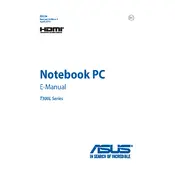
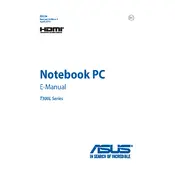
To perform a factory reset, go to Settings > Update & security > Recovery. Select 'Get started' under 'Reset this PC' and choose 'Remove everything' to restore your device to factory settings. Ensure you back up your data first.
First, ensure the device is charged. Connect it to a power source and check the charging indicator. If it still won’t turn on, perform a hard reset by holding the power button for 10-15 seconds. If the issue persists, contact ASUS support.
The ASUS Transformer Book T300LA has soldered RAM, which means it cannot be upgraded. Consider optimizing your system for better performance by managing startup programs and using disk cleanup tools.
Ensure your Wi-Fi drivers are up to date by visiting the ASUS support website. Try rebooting your router and computer. If the issue persists, check for interference from other devices and consider changing your Wi-Fi channel.
To calibrate the battery, fully charge your device, then unplug and use it until it shuts down due to low battery. Charge it back to 100% without interruption to complete the calibration process.
Visit the ASUS support website and download the latest BIOS update for your model. Use the ASUS EZ Flash Utility in the BIOS setup to apply the update. Follow on-screen instructions carefully and ensure the device remains powered throughout the process.
Use an HDMI cable to connect your laptop to the external monitor. Press the 'Windows + P' keys to open the display options and select your preferred mode, such as 'Duplicate' or 'Extend'.
First, clean the screen to remove any debris. Next, restart the device. If it still doesn’t work, check for driver updates via Device Manager under 'Human Interface Devices'. Reinstall the touchscreen driver if necessary.
Go to Settings > Devices > Bluetooth & other devices. Toggle the Bluetooth switch to 'On'. Ensure your Bluetooth drivers are updated if you encounter any connectivity issues.
Regularly clean the screen and keyboard with a soft, lint-free cloth. Use compressed air to remove dust from vents and ports. Avoid eating or drinking near your device to prevent spills and debris buildup.