ASUS Transformer Book Flip TP300LA User Manual
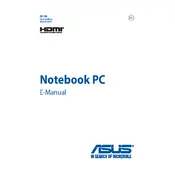
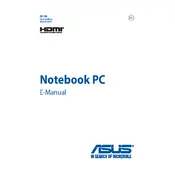
To enable the touch screen, go to Device Manager, expand Human Interface Devices, right-click on HID-compliant touch screen, and select Enable.
Ensure the charger is working and properly connected. If it still doesn't charge, try updating the BIOS and power drivers, or consider replacing the battery.
Go to Settings > Update & Security > Recovery. Under 'Reset this PC', click 'Get started' and follow the prompts to reset the device.
Clear unnecessary files and programs, reduce startup programs, upgrade RAM if possible, and keep the system updated to improve performance.
Use an HDMI cable to connect the laptop to the external monitor. Then press Win + P and choose the display option you prefer.
Visit the official ASUS support website, download the latest drivers for your model, and install them. Alternatively, use Device Manager to update drivers automatically.
Restart your router and laptop, check the Wi-Fi settings, ensure Airplane mode is off, update the Wi-Fi driver, and try reconnecting to the network.
Yes, the RAM can be upgraded up to 8GB. Ensure compatibility and follow safety precautions when installing new RAM modules.
Check if the touchpad is disabled in settings. Update or reinstall touchpad drivers, and ensure no external devices are interfering.
Turn off and unplug the laptop, remove the back panel, carefully clean the fan with compressed air, and ensure not to damage any components.