ASUS SABERTOOTH Z97 MARK 1 User Manual
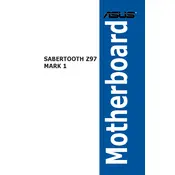
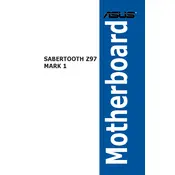
To update the BIOS, download the latest BIOS file from the ASUS support website, save it to a USB drive, and use the ASUS EZ Flash utility within the BIOS setup to perform the update.
The ASUS SABERTOOTH Z97 MARK 1 motherboard supports up to 32GB of DDR3 RAM across four DIMM slots.
Check all hardware connections, ensure RAM and graphics card are properly seated, clear the CMOS, and verify that the power supply is functioning correctly.
The ASUS SABERTOOTH Z97 MARK 1 supports Intel 4th and 5th generation Core processors, including i3, i5, i7, Pentium, and Celeron models.
Enter the BIOS setup, navigate to the AI Tweaker menu, and set the 'AI Overclock Tuner' to 'XMP' to enable the memory profile.
Locate the additional fan headers on the motherboard, connect the fan cables to these headers, and configure the fan settings in the BIOS under the 'Monitor' tab.
To reset CMOS, turn off the system, remove the power cord, and either use the CLRTC jumper or remove the CMOS battery for a few minutes before reinserting it.
Yes, the ASUS SABERTOOTH Z97 MARK 1 supports M.2 SSDs via the M.2 socket, which supports both SATA and PCIe x2 modes.
The motherboard features Realtek ALC1150 8-channel high definition audio, supporting high-quality sound output.
Ensure optimal airflow by organizing cables, use quality thermal paste on the CPU, and install additional case fans as needed. Consider using fan control software for better management.