ASUS SABERTOOTH P67 User Manual
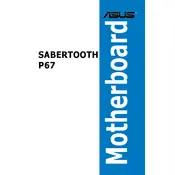
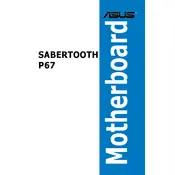
To update the BIOS on your ASUS SABERTOOTH P67 motherboard, download the latest BIOS update from the ASUS support website, save it to a USB drive, and reboot your system. Enter the BIOS setup by pressing the 'Del' key during boot, navigate to the 'EZ Flash Utility', select the USB drive, and follow the on-screen instructions to complete the update.
The ASUS SABERTOOTH P67 motherboard supports a maximum of 32GB of DDR3 RAM across four DIMM slots. Each slot can hold up to 8GB of RAM.
If you're experiencing boot issues, ensure all components are properly seated, check all power connections, and clear the CMOS by removing the battery or using the CLR_CMOS jumper. If the issue persists, test with minimal hardware to isolate the problem.
Yes, the ASUS SABERTOOTH P67 motherboard supports overclocking. You can adjust CPU and memory settings in the BIOS to enhance performance. Ensure adequate cooling is in place to prevent overheating.
First, check the BIOS settings to ensure the USB ports are enabled. Next, update the USB drivers from the ASUS support site. If the issue persists, try connecting devices to different ports or test with known working devices.
To enable AHCI mode, enter the BIOS setup by pressing the 'Del' key during boot. Navigate to the 'Advanced' tab, then 'SATA Configuration', and set the mode to 'AHCI'. Save and exit the BIOS to apply the changes.
Yes, the ASUS SABERTOOTH P67 motherboard supports both SLI and CrossFire configurations, allowing for multi-GPU setups to enhance gaming performance. Ensure you have a compatible power supply and adequate cooling.
TUF Thermal Radar is a feature on the ASUS SABERTOOTH P67 that provides real-time temperature monitoring and fan control. It offers optimized cooling by allowing users to adjust fan speeds based on system temperature readings.
To clear the CMOS, power off your system and unplug the power supply. Remove the CMOS battery or use the CLR_CMOS jumper on the motherboard for a few seconds, then replace the battery or jumper. Reconnect the power and power on your system.
The ASUS SABERTOOTH P67 motherboard is compatible with Intel 2nd Generation Core i7, i5, and i3 processors in the LGA 1155 socket. Ensure your BIOS is updated to support the specific CPU model you intend to use.