ASUS SABERTOOTH 990FX R2.0 User Manual
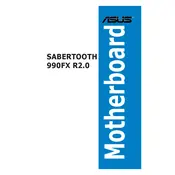
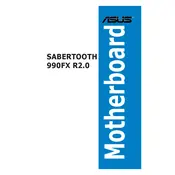
To update the BIOS, download the latest BIOS version from the ASUS support website. Use a USB drive to transfer the file to your motherboard, then enter the BIOS setup by pressing 'DEL' during boot. Use the ASUS EZ Flash utility to update the BIOS from your USB drive.
Check all power connections to ensure they are secure. Verify that the PSU is functioning properly. Clear the CMOS by removing the battery for a few minutes, then reinsert it. If the issue persists, remove non-essential components to identify possible hardware faults.
The ASUS SABERTOOTH 990FX R2.0 supports up to 32GB of DDR3 RAM across its four DIMM slots.
Enter the BIOS setup by pressing 'DEL' during boot. Navigate to the 'Advanced' tab, and set the SATA Configuration to RAID mode. Save changes and reboot. Press 'CTRL+F' to enter the RAID configuration utility to set up your RAID array.
Ensure the GPU is properly seated in the PCIe slot and that any necessary power connectors are attached. Update the BIOS and GPU drivers to the latest versions. Try the GPU in a different slot or test it in another system to rule out hardware failure.
The ASUS SABERTOOTH 990FX R2.0 does not have native NVMe support. However, you can use an NVMe SSD with a PCIe adapter card, though booting from NVMe may require a modified BIOS.
To reset the BIOS, turn off the system and unplug it. Locate the CMOS battery on the motherboard, remove it for a few minutes, then reinsert it. Alternatively, use the CLRTC jumper to clear the CMOS settings.
The motherboard includes ASUS Fan Xpert 2, which allows you to control and customize fan speeds based on temperatures. You can set profiles for optimal cooling and noise levels through the BIOS or AI Suite software.
Visit the ASUS support website and navigate to the CPU Support List for the SABERTOOTH 990FX R2.0. Ensure your processor is listed as compatible. This motherboard supports AMD AM3+ and AM3 CPUs.
Overclocking settings vary based on your specific CPU and cooling setup. Generally, increase the CPU multiplier gradually, adjusting the core voltage as needed for stability. Monitor temperatures closely and use stress testing to ensure stability.