ASUS S501MD User Manual
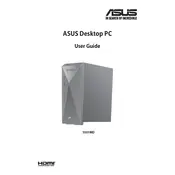
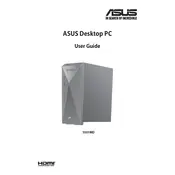
To update the BIOS, download the latest BIOS update file from the ASUS Support website. Extract the file, and run the included executable. Follow the on-screen instructions to complete the update process.
First, check all power connections and ensure the power outlet is functional. Try a different power adapter if available. If the issue persists, reset the CMOS by removing the battery for a few minutes, then reinsert it and try booting again.
Ensure that the cooling vents are not blocked by dust or debris. Consider using a cooling pad or upgrading the CPU thermal paste for better heat dissipation.
The ASUS S501MD supports a maximum of 64GB of RAM. Ensure that you use compatible DDR4 memory modules when upgrading.
To reset to factory settings, restart your PC and press F9 during boot to enter the recovery partition. Follow the prompts to reset your system. Ensure you back up essential data before proceeding.
The ASUS S501MD supports both 2.5-inch SATA hard drives and M.2 NVMe SSDs, allowing for flexible storage upgrades.
Check the network adapter status in Device Manager. Ensure drivers are up to date. Reset the router or try connecting to a different network to rule out external issues.
Yes, the ASUS S501MD has a PCIe slot for adding a discrete graphics card. Ensure the power supply unit can support the additional power requirements of the new GPU.
To enable virtualization, restart your computer and enter the BIOS setup by pressing F2. Navigate to the Advanced tab and enable Intel VT-x or AMD-V, depending on your CPU. Save changes and exit the BIOS.
Ensure that the cooling fans are working properly and clean any dust buildup. Consider applying new thermal paste to the CPU. Additionally, ensure the system is in a well-ventilated area.