ASUS S425MC User Manual
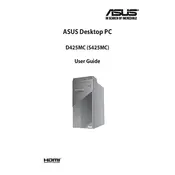
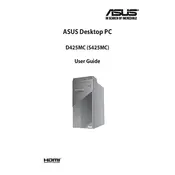
To run high-performance applications on the ASUS S425MC, ensure you have at least 8GB of RAM and a dedicated GPU. Keep the system updated with the latest BIOS and drivers for optimal performance.
Check if all cables are securely connected, ensure the power supply is functional, and reset the BIOS to default settings. If the issue persists, test with a different RAM module or GPU.
Regularly clean dust from the CPU fan and heatsink, ensure proper airflow in the case, update BIOS and drivers, and monitor CPU temperature to prevent overheating.
Install additional case fans, apply high-quality thermal paste on the CPU, and consider upgrading to a more efficient CPU cooler for better heat dissipation.
Check for overheating issues by monitoring CPU temperature, update all drivers, perform a malware scan, and run a memory diagnostic test to ensure RAM stability.
Visit the ASUS support website, download the latest BIOS update for the S425MC, and use the ASUS EZ Flash utility in the BIOS setup to perform the update safely.
Overclocking is possible but should be done cautiously. Ensure adequate cooling, increase voltages gradually, and monitor system stability and temperatures throughout the process.
Common signs include frequent system crashes, failure to boot, overheating, and errors during POST. If these occur, run diagnostic tests and consider professional evaluation.
Turn off and unplug your PC, use compressed air to remove dust from the fan and heatsink, and gently wipe with a soft cloth if necessary. Avoid using liquids or harsh chemicals.
Ensure the CPU is properly seated in the socket, check for bent pins, update the motherboard BIOS, and verify compatibility between the CPU and motherboard model.