ASUS RT-N13 User Manual
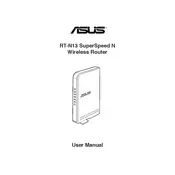
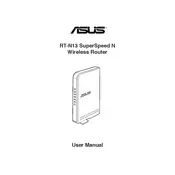
To set up your ASUS RT-N13 router, first connect the router to your modem and computer using Ethernet cables. Then, open a web browser and enter "http://192.168.1.1" to access the router’s web interface. Log in using the default credentials (usually admin/admin) and follow the Quick Internet Setup (QIS) wizard to configure your internet connection.
To reset the ASUS RT-N13 to factory settings, locate the reset button on the back of the router. Press and hold the button for about 10 seconds until the power LED starts blinking. Release the button, and the router will reboot with default settings.
First, check all cable connections between your modem, router, and computer. Restart your modem and router by unplugging them for 10 seconds and then plugging them back in. If the issue persists, access the router’s web interface to verify your internet settings.
Log in to the router’s web interface at "http://192.168.1.1". Navigate to Wireless -> General. In the "WPA Pre-Shared Key" field, enter your new desired password. Save the settings to apply the changes.
Slow performance can be due to signal interference, outdated firmware, or too many connected devices. Move the router to a central location, update the firmware via the web interface, and limit the number of devices connected to the network.
Download the latest firmware from the ASUS support website. Log in to the router’s web interface, go to Administration -> Firmware Upgrade, and upload the downloaded firmware file. Follow the prompts to complete the upgrade process.
Yes, the ASUS RT-N13 can be configured as a repeater. Access the web interface, navigate to Administration -> Operation Mode, and select Repeater Mode. Follow the setup instructions to connect the router to your main Wi-Fi network.
Log in to the router’s web interface and navigate to Parental Control. You can set up rules based on MAC addresses or IP addresses to restrict internet access during specific times. Save your settings to apply the parental control rules.
Place the ASUS RT-N13 router in a central location, elevated off the floor, and away from obstructions such as walls or large metal objects. Avoid placing it near other electronic devices that may cause interference.
Change the default login credentials to a strong username and password. Enable WPA2 encryption for your Wi-Fi network and disable WPS. Regularly update the router’s firmware to protect against vulnerabilities.