ASUS RT-N12 B1 User Manual
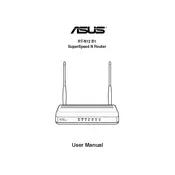
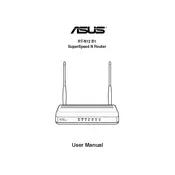
To set up your ASUS RT-N12 B1 router, connect it to your modem using an Ethernet cable. Power on the router and connect a computer to the router's network. Open a web browser and enter "http://192.168.1.1" to access the router's web interface. Log in with the default credentials (admin/admin) and follow the Quick Internet Setup wizard to complete the setup.
If you forget your ASUS RT-N12 B1 login password, you need to reset the router to its factory settings. With the router powered on, press and hold the Reset button on the back for about 5-10 seconds until the power LED starts flashing. After the router reboots, the login credentials will revert to the default (admin/admin).
To update the firmware on your ASUS RT-N12 B1, log in to the router's web interface at "http://192.168.1.1". Go to Administration > Firmware Upgrade. Click the "Check" button to see if a new version is available. If so, download and install the update. Make sure not to power off the router during the update process.
Log in to the router's web interface and navigate to Wireless > General. Here, you can change the SSID (network name) and select a new password under the WPA Pre-Shared Key field. Make sure to click "Apply" to save the changes.
First, check if the modem is functioning properly. Restart both your modem and router. Ensure cables are securely connected. If the problem persists, check the router's firmware version and update if necessary. You may also try changing the wireless channel in the router settings to reduce interference.
Yes, the ASUS RT-N12 B1 can be configured as a repeater. Log in to the router's web interface, go to Administration > Operation Mode, and select Repeater Mode. Follow the instructions to connect the router to your existing wireless network.
To secure the router's admin interface, change the default login credentials by navigating to Administration > System and setting a new username and password. Additionally, you can enable HTTPS access for added security.
To enable parental controls, log in to the router's web interface and navigate to Parental Control. Here, you can set schedules and restrictions for specific devices. Add the devices you want to manage and configure the access time and content filters as needed.
To perform a factory reset, locate the Reset button on the back of the router. With the router powered on, press and hold the button for about 5-10 seconds until the power LED starts flashing. This will restore the router to its default settings.
The default IP address for the ASUS RT-N12 B1 router is "192.168.1.1". The default login credentials are username: "admin" and password: "admin". It's recommended to change these credentials during the initial setup for security purposes.