ASUS RT-N11 User Manual
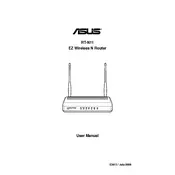
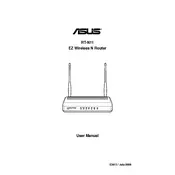
To set up your ASUS RT-N11 router, connect it to your modem using an Ethernet cable, and then connect your computer to the router. Open a web browser and enter "http://192.168.1.1" in the address bar. Login using default credentials, typically "admin" for both username and password. Follow the setup wizard to configure your internet connection and wireless settings.
To reset your ASUS RT-N11 router to factory settings, locate the reset button on the back of the router. Press and hold the button for about 10 seconds until the power LED starts to blink. Release the button and wait for the router to reboot. Your router will be restored to its default settings.
If you forget your ASUS RT-N11 router password, you will need to reset the router to factory settings. Press and hold the reset button on the router for 10 seconds. Once reset, you can use the default login credentials to access the router settings.
To update the firmware on your ASUS RT-N11 router, log in to the router's web interface and go to the Administration section. Select the Firmware Upgrade tab, then click Check for new firmware. If an update is available, follow the instructions to download and install the latest firmware.
To secure your ASUS RT-N11 wireless network, log into the router's web interface, navigate to Wireless settings, and choose a strong WPA2 encryption method. Set a strong, unique password for your wireless network to prevent unauthorized access.
If your ASUS RT-N11 router connection is slow or unstable, try the following: ensure the firmware is up to date, reduce interference by placing the router in a central location, and minimize physical obstructions. Additionally, check for any bandwidth-heavy applications running on your network.
To change the SSID on your ASUS RT-N11 router, access the router's web interface, go to the Wireless settings, and enter a new name in the SSID field. Apply the changes and reboot the router if necessary.
To improve the wireless range of your ASUS RT-N11 router, consider placing the router in a central location, away from walls and obstructions. You may also adjust the antennas for optimal coverage and consider using a wireless range extender if needed.
Yes, you can use the ASUS RT-N11 router as a repeater. Access the router's web interface, navigate to the Wireless section, and enable the Repeater mode. Follow the instructions to connect it to your main network.
The default IP address for accessing the ASUS RT-N11 router settings is "http://192.168.1.1". Enter this address into your web browser to access the login page and configure your router.