ASUS RT-AX1800HP User Manual
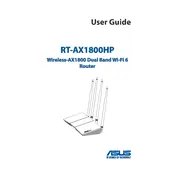
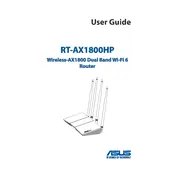
To set up your ASUS RT-AX1800HP router, connect it to your modem via the WAN port. Power on the router and connect your computer to the router's network. Open a web browser and enter "http://router.asus.com" to access the setup wizard. Follow the on-screen instructions to configure your network settings.
Ensure the router is powered on and all cables are securely connected. Check if the Wi-Fi is enabled on the router settings page. Restart the router and your devices. If the issue persists, update the router's firmware through the ASUS support website.
Log in to the router's web interface via "http://router.asus.com". Navigate to the ‘Administration’ section and select ‘Firmware Upgrade’. Click ‘Check’ to see if a new firmware version is available, then follow the instructions to update.
Locate the reset button on the back of the router. Press and hold the button for about 10 seconds until the power LED starts to blink. Release the button and the router will reset to factory settings.
Yes, log in to the router's web interface and go to the ‘Guest Network’ section. You can create a new guest network by enabling it and setting up the network name (SSID) and password.
Place the router in a central location away from obstructions. Ensure the antennas are positioned optimally. Consider using ASUS AiMesh to expand coverage with compatible ASUS routers.
Access the router's web interface, go to the ‘Parental Controls’ section. Add devices you want to manage and set up usage schedules or filters as needed. Save the settings to activate parental controls.
Log in to the router's web interface and go to the ‘Adaptive QoS’ section. Enable QoS and select a pre-configured profile or manually set bandwidth priorities for devices or applications.
Check for interference from other devices or networks. Ensure the router's firmware is up-to-date. Try changing the Wi-Fi channel in the router's settings. If using a VPN, check the connection stability.
Change the default admin password through the router's settings. Enable WPA3 encryption for your Wi-Fi network. Disable WPS and remote management features if not needed. Regularly update your router's firmware.