ASUS RT-AC1300G PLUS V3 User Manual
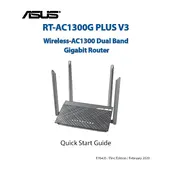
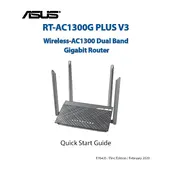
To set up your ASUS RT-AC1300G PLUS V3 Router, connect it to your modem using an Ethernet cable. Then, connect your computer to the router via another Ethernet cable or through Wi-Fi. Open a web browser and enter "http://router.asus.com" or "192.168.1.1" to access the web interface. Follow the Quick Internet Setup (QIS) wizard to configure your network settings.
If you forget the router’s login password, you can reset the router to its factory settings. Press and hold the reset button on the back of the router for about 5 seconds until the power LED starts blinking. This will restore the default username and password. Note that this will also erase all customized settings.
To update the firmware, log in to the router’s web interface. Go to the "Administration" tab, then select "Firmware Upgrade." Click "Check" to see if a new version is available. If so, click "Update" and follow the prompts to install the latest firmware. Ensure that the router remains powered on during the update process.
To enable parental controls, log in to the router's web interface. Navigate to the "AiProtection" tab and select "Parental Controls." From there, you can set up web and app filters, schedule internet access, and apply restrictions to specific devices.
If your internet connection is unstable, try restarting the router and modem. Ensure all cables are securely connected. Check for firmware updates and install them if available. If the issue persists, consider changing the Wi-Fi channel in the router’s settings to avoid interference.
To set up a guest network, log in to the router’s interface and go to the "Guest Network" tab. Enable the guest network and configure the SSID and password. You can also set usage limits and access time restrictions for the guest network.
Log in to the router’s web interface and navigate to the "WAN" tab, then select "Virtual Server/Port Forwarding." Add a new rule by specifying the desired port, local IP address, and protocol type (TCP, UDP, or both). Save your changes to apply the configuration.
To secure your router, change the default login credentials and use a strong, unique password. Enable WPA3 encryption for Wi-Fi. Regularly update the firmware. Disable WPS, UPnP, and remote management if not in use. Consider enabling a firewall and setting up a guest network for visitors.
Position the router in a central location, away from obstructions and electronic devices that may cause interference. Consider adjusting the antennas for optimal coverage. You can also switch to a less crowded Wi-Fi channel or use a Wi-Fi extender to improve signal strength.
Yes, you can use the ASUS RT-AC1300G PLUS V3 as a repeater. Access the router’s web interface, go to the "Administration" tab, and select "Operation Mode." Choose "Repeater Mode" and follow the setup instructions to connect it to your existing wireless network.