ASUS RS720-E10-RS12E User Manual
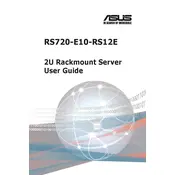
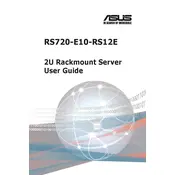
To install an operating system, you will need to connect a bootable USB drive or a DVD with the OS image to the server and configure the BIOS settings to boot from the connected media. Follow the on-screen instructions to complete the installation.
The server supports various RAID configurations such as RAID 0, 1, 5, 6, 10, 50, and 60. These can be set up using the integrated RAID controller interface during the system boot process.
First, ensure that all cables and components are securely connected. Check for any error messages or beep codes, consult the server's user manual for diagnostics, and consider resetting the BIOS to default settings if necessary.
The ASUS RS720-E10-RS12E supports up to 8TB of memory when using 256GB LRDIMMs across its 32 DIMM slots.
To update the BIOS, download the latest BIOS file from the ASUS support website, transfer it to a USB drive, and use the BIOS Flash Utility in the BIOS setup menu to update. Follow the on-screen instructions carefully.
Check the server's temperature settings in the BIOS to ensure they are correctly configured. Also, inspect for any potential obstructions in the airflow and ensure that the server environment is within recommended temperature ranges.
Yes, the server supports remote management through the ASUS ASMB10-iKVM module, which provides out-of-band management capabilities.
Use the built-in ASUS Diagnostic Tool available in the BIOS or download the latest version from the ASUS support website. This tool can help identify hardware issues by running various tests on components like memory and storage.
The server comes with a redundant power supply option, typically supporting 1+1 800W or 1600W 80 PLUS Platinum power supplies, depending on the model.
Ensure that the server is placed in a well-ventilated area, regularly clean dust from vents and fans, and check that the server room's temperature and humidity are within recommended levels.