ASUS RS700A-E9-RS12V2 User Manual
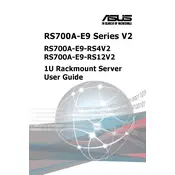
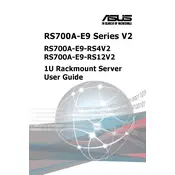
The recommended environmental conditions for operating the ASUS RS700A-E9-RS12V2 server include a temperature range of 10°C to 35°C (50°F to 95°F) and a humidity range of 8% to 80% non-condensing.
To update the BIOS on the ASUS RS700A-E9-RS12V2 server, download the latest BIOS version from the ASUS support website. Create a bootable USB drive, copy the BIOS file onto it, and boot the server from the USB. Follow the on-screen instructions to complete the update.
The maximum supported memory configuration for the ASUS RS700A-E9-RS12V2 server is 2TB using LRDIMM modules or 1TB using RDIMM modules, across 16 DIMM slots.
To perform a factory reset on the ASUS RS700A-E9-RS12V2 server, enter the BIOS setup utility during boot by pressing the 'Del' key, navigate to the 'Save & Exit' tab, and select 'Restore Defaults'. Save and exit to apply the factory settings.
To troubleshoot a non-booting ASUS RS700A-E9-RS12V2 server, check the power connections and ensure the power supply is functioning. Verify that the RAM and CPU are properly seated. Check for any error codes or beeps during POST and refer to the server manual for diagnostics.
To configure RAID on the ASUS RS700A-E9-RS12V2 server, enter the BIOS setup during boot, navigate to the 'Advanced' menu, and select 'SATA Configuration'. Choose your desired RAID level and follow the on-screen instructions to configure the array.
Routine maintenance for the ASUS RS700A-E9-RS12V2 server includes regular dusting of the interior components, checking for firmware updates, verifying that all fans are operating correctly, and ensuring that the server is running in a cool, well-ventilated environment.
To access the remote management interface of the ASUS RS700A-E9-RS12V2 server, connect to the server's IPMI interface using a web browser. Enter the IP address assigned to the BMC, and log in with the admin credentials to access the management features.
To replace a faulty power supply in the ASUS RS700A-E9-RS12V2 server, power down the server and unplug all cables. Remove the server from the rack if necessary, release the power supply latch, and slide out the faulty unit. Insert the new power supply until it clicks into place and reconnect all cables.
System health on the ASUS RS700A-E9-RS12V2 server can be monitored using the ASMB9-iKVM module. Access the IPMI web interface to view real-time statistics on CPU, memory, and network usage, as well as hardware sensor alerts.