ASUS RS700-E8-RS8 User Manual
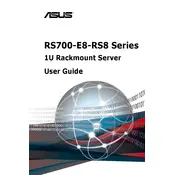
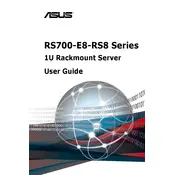
To update the BIOS on your ASUS RS700-E8-RS8 server, download the latest BIOS version from the ASUS support website. Once downloaded, copy the BIOS file to a USB drive, reboot the server, and enter the BIOS setup. Navigate to the EZ Flash utility and select the BIOS file from your USB drive to begin the update process.
If your ASUS RS700-E8-RS8 server does not power on, first check the power cables and ensure they are securely connected. Verify that the power supply unit is functional and that there are no tripped circuit breakers. If the issue persists, try resetting the BIOS by removing and reinserting the CMOS battery.
To configure RAID on your ASUS RS700-E8-RS8, enter the BIOS setup during startup and navigate to the RAID configuration utility. Select the drives you wish to include in the RAID array, choose the desired RAID level, and initialize the array. Save your configuration and exit the BIOS setup.
Regular maintenance practices for the ASUS RS700-E8-RS8 server include cleaning dust from the interior components, checking for firmware updates, ensuring proper airflow, and monitoring system performance through ASUS management tools. Regularly inspect cables and connectors for wear and replace as necessary.
To replace a failed hard drive, power down the server and remove the drive bay cover. Identify the failed drive and release it from the drive cage. Insert the new drive into the same slot and secure it. Power on the server and use the RAID utility to rebuild the array if necessary.
You can monitor the ASUS RS700-E8-RS8 server performance remotely using ASUS ASMB management software. Ensure that the server's management port is connected to your network, install the ASMB software on your monitoring device, and configure it to access the server's IP address.
If the ASUS RS700-E8-RS8 server overheats, first check that all fans are operational and that airflow is not obstructed. Clean any dust buildup in the server’s interior. Ensure the server environment meets the recommended temperature and humidity specifications. Consider adding additional cooling if necessary.
To reset the IPMI password, access the server's BIOS setup during boot and navigate to the IPMI configuration section. Use the BIOS interface to reset the IPMI password to default settings. Refer to the user manual for default credentials and change them after accessing IPMI.
Yes, the memory on the ASUS RS700-E8-RS8 server can be upgraded. Ensure compatibility with DDR4 ECC memory modules. Power down the server, open the chassis, and insert the new memory modules into the available DIMM slots. Power on the server and verify the new memory is recognized in the BIOS.
To install an operating system on the ASUS RS700-E8-RS8 server, insert the OS installation media and boot the server. Enter the BIOS setup and set the boot priority to the installation media. Follow the on-screen instructions to complete the OS installation. Ensure all necessary drivers are installed post-installation.