ASUS RS700-E10-RS4U User Manual
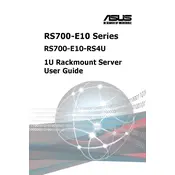
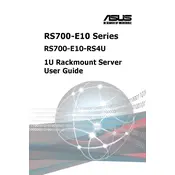
To set up RAID, enter the BIOS during startup by pressing the 'Del' key. Navigate to the Advanced menu, select 'PCH Storage Configuration', and configure the RAID settings as needed. Save changes and exit the BIOS.
The ASUS RS700-E10-RS4U supports advanced cooling solutions including multiple high-efficiency fans and optional liquid cooling kits to ensure optimal thermal performance.
Download the latest firmware from the ASUS support website. Transfer it to a USB drive, then boot the server and enter the BIOS by pressing 'Del'. Use the ASUS EZ Flash utility to update the firmware from the USB drive.
The ASUS RS700-E10-RS4U supports up to 2TB of memory using 16 DIMM slots, allowing for extensive memory configurations that suit various workload demands.
Check for any error messages on the display, verify that all hardware components are properly connected, and ensure that the latest BIOS version is installed. If issues persist, consult the ASUS support documentation or contact technical support.
Enable the ASUS ASMB10-iKVM module in the BIOS, configure network settings, and use a web browser to access the server's IP address for remote management via the ASUS Control Center.
In the BIOS, navigate to the 'Advanced' tab, select 'Power Management', and adjust settings such as 'CPU C-States' and 'Power Efficiency Mode' to balance performance and power usage.
Ensure that all cooling fans are operational and clean. Check the airflow paths for obstructions and verify that the server is located in a well-ventilated area. Consider upgrading the cooling system if needed.
Yes, the server has multiple PCIe slots available for additional network cards to expand connectivity options and improve network performance.
Enable BIOS passwords, configure network security settings, ensure firmware is up-to-date, and use hardware security features like TPM to protect against unauthorized access.