ASUS RS520-E9-RS8 V2 User Manual
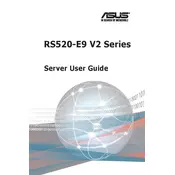
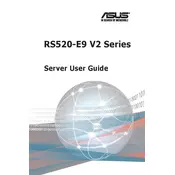
The ASUS RS520-E9-RS8 V2 server is equipped with dual Intel Xeon Scalable processors, supports up to 3TB of memory, offers eight hot-swappable 3.5-inch drive bays, and includes dual 10G Ethernet ports for fast networking.
To update the BIOS, download the latest BIOS update from the ASUS support site, place it on a USB drive, and use the ASUS EZ Flash utility in the BIOS setup to perform the update.
Check power connections and ensure the power supply is functioning. Remove non-essential components, reset the BIOS, and check for any error codes or beeps. Refer to the server manual for specific error troubleshooting.
Access the RAID configuration utility during boot by pressing the specified key (usually Ctrl+R for LSI controllers). Follow the on-screen instructions to configure the desired RAID level and add drives to the array.
Regularly clean the server to remove dust, ensure proper airflow, update firmware and drivers, monitor system temperatures, and check for hardware alerts or errors. Schedule regular backups and system checks.
Power off the server and unplug it. Open the chassis, identify the available memory slots, and carefully insert the additional RAM modules, ensuring they click into place. Close the chassis and power on the server to verify the new memory.
Check for resource-heavy applications or processes, ensure the server is not overheating, verify sufficient memory and storage space, and perform disk defragmentation. Update all system drivers and firmware.
Identify the failed drive using the server management tools. Remove the failed drive from its hot-swap bay, replace it with a new drive of the same type and capacity, and allow the RAID controller to rebuild the array.
The server includes dual 10G Ethernet ports, multiple USB ports, a VGA port, and optional slots for additional network interface cards, providing flexible connectivity options.
Utilize the ASUS ASMB9-iKVM management module for remote monitoring. It provides real-time health status, alerts for faults, and management of server components, accessible via a web interface.