ASUS RS300-E9-PS4 User Manual
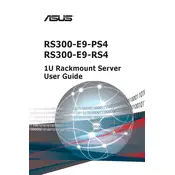
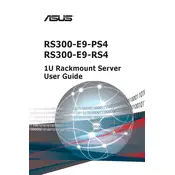
To install an operating system, connect a bootable USB or use a network installation. Enter the BIOS by pressing DEL during boot-up, set the boot priority to your installation media, and follow the OS installation instructions.
The ASUS RS300-E9-PS4 supports up to 64GB of RAM, using four DDR4 DIMM slots with a maximum of 16GB per slot.
Download the latest BIOS update from the ASUS support website onto a USB drive. Reboot the server and press DEL to enter the BIOS setup. Use the EZ Flash utility in the BIOS to select the update file from the USB and follow the prompts to update.
Check power connections and ensure all cables are secure. Verify memory and CPU are properly seated. Listen for beep codes and refer to the manual for error codes. Reset the BIOS to default settings and try booting again.
Yes, you can use SSDs with the ASUS RS300-E9-PS4. It supports up to four 3.5-inch or 2.5-inch SATA drives, allowing for flexibility in configuring storage options.
Enter the BIOS setup by pressing DEL during boot-up. Go to the Advanced menu and select the SATA Configuration. Change the SATA mode to RAID. Save and exit, then use the Intel Rapid Storage Technology utility to create and manage RAID arrays.
The ASUS RS300-E9-PS4 comes with dual Intel I210AT Gigabit LAN ports, providing reliable and high-speed network connections suitable for various server applications.
Ensure that the server is placed in a well-ventilated area. Clean dust filters regularly and maintain unobstructed airflow around the server. Consider using additional cooling solutions if operating in a warmer environment.
The ASUS RS300-E9-PS4 is equipped with a single 250W 80 PLUS Bronze power supply. It does not support redundant power supplies, so consider using an uninterruptible power supply (UPS) for power redundancy.
The ASUS RS300-E9-PS4 supports remote management via the ASMB8-iKVM module. Install the module and use ASUS’s ASWM Enterprise software to manage and monitor the server remotely.