ASUS RS300-E8-PS4 User Manual
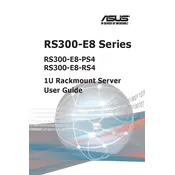
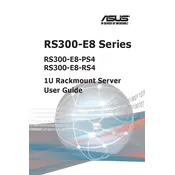
To install additional RAM, first power off the server and unplug it. Open the chassis and locate the RAM slots on the motherboard. Insert the new RAM module into an available slot, ensuring it clicks into place. Then, close the chassis and reconnect the power.
If the server does not boot, check the power supply and ensure it is connected. Verify that the RAM and CPU are correctly seated. Check for any error codes on the motherboard LEDs and consult the manual for troubleshooting steps.
To reset the BIOS, power off the server and locate the CMOS jumper on the motherboard. Move the jumper from the default position to the reset position for a few seconds, then return it to the default position. Power on the server and the BIOS should be reset.
Download the latest firmware from the ASUS support website. Transfer the firmware file to a USB drive. Enter the BIOS setup and use the built-in EZ Flash utility to select the firmware file from the USB drive and update the system.
First, power off the server and unplug it. Remove the screws securing the power supply and disconnect all cables. Slide out the faulty unit and replace it with a new one, reconnect the cables, and secure it with screws. Power on the server to ensure functionality.
Ensure that all vents are unobstructed and clean. Consider adding additional case fans or upgrading to higher-performance fans. Regularly clean dust from inside the server and ensure the server is in a well-ventilated area.
The server supports RAID 0, 1, 5, and 10 configurations through its onboard SATA controller. For additional RAID features, a dedicated RAID card may be required.
Access the server's BIOS or operating system network settings menu. Configure the IP address, subnet mask, gateway, and DNS settings according to your network requirements. Save changes and restart the server if necessary.
Regularly check for firmware and BIOS updates. Clean dust from the interior and ensure that all components are securely connected. Monitor system performance and perform regular backups of important data.
Set strong passwords for BIOS and operating system access. Enable firewall and intrusion detection systems. Regularly update all software and firmware to patch vulnerabilities. Consider physical security measures such as locking the server room.