ASUS RS300-E10-PS4 User Manual
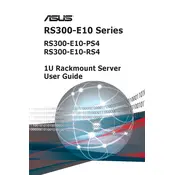
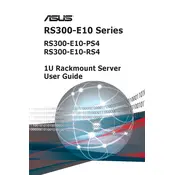
To set up the ASUS RS300-E10-PS4 Server, connect power and network cables, attach a monitor and keyboard, power on the server, enter the BIOS to configure system settings, and install the desired operating system.
Download the latest BIOS version from the ASUS support website, create a bootable USB drive with the BIOS update file, reboot the server, enter the BIOS setup, and use the EZ Flash utility to update the BIOS.
Check all cable connections, ensure the power supply is working, verify that the RAM and other components are properly seated, and check for any error messages displayed during boot. If the problem persists, consult the server's manual or contact ASUS support.
Enter the BIOS setup during boot, navigate to the RAID configuration utility, select the drives you want to include in the RAID array, choose the RAID level, and follow the prompts to complete the setup.
Regularly check and update firmware and drivers, monitor system temperatures and fan speeds, clean dust from internal components, and ensure that all software is up to date with the latest patches.
Use ASUS Control Center software for monitoring hardware health, performance metrics, and system alerts. Additionally, third-party monitoring tools can be integrated for more comprehensive insights.
The ASUS RS300-E10-PS4 Server supports a variety of operating systems, including Windows Server versions and popular Linux distributions like CentOS, Ubuntu, and Red Hat Enterprise Linux.
Identify the failed drive, power down the server, replace the drive with a compatible one, power on the server, and use the RAID utility to rebuild the array if necessary.
The server supports multiple network configuration options, including static IP, DHCP, VLAN tagging, and bonding for redundancy and increased bandwidth.
Enable power-saving features in the BIOS, use energy-efficient components, optimize airflow for better cooling, and monitor power consumption using the server management software to identify areas for improvement.