ASUS ROG Zephyrus M GM501 User Manual
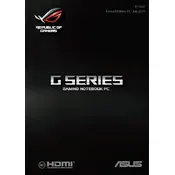
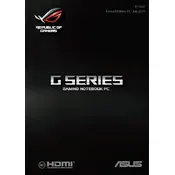
To perform a factory reset, restart your laptop and press F9 during bootup. Select 'Troubleshoot', then 'Reset this PC', and follow the prompts to reset your device to its original factory settings.
Ensure that the laptop is on a hard, flat surface to allow proper ventilation. Clean the vents with compressed air to remove dust, and consider using a cooling pad. Check for any software updates that might optimize performance.
Download the latest BIOS update from the ASUS support website. Extract the files and copy them to a USB drive. Restart the laptop and enter the BIOS setup by pressing F2. Use the EZ Flash utility to select and update the BIOS from the USB drive.
Turn off the laptop and unplug it. Use compressed air to blow out debris from between the keys. For sticky keys, use a slightly damp microfiber cloth to gently wipe the surface. Avoid using excessive moisture or harsh cleaning agents.
Adjust the power settings to 'Battery Saver' mode, lower the screen brightness, and close unnecessary applications. Disable Bluetooth and Wi-Fi when not in use and ensure all drivers are up to date for optimal performance.
Check for malware using antivirus software. Ensure that the system is not overloaded with startup programs and background tasks. Add more RAM if needed and keep the operating system and drivers updated.
Connect the external monitor to the laptop using an HDMI or DisplayPort cable. Press 'Win + P' to open the display settings and select the display mode you prefer, such as 'Extend' or 'Duplicate'.
Ensure that the touchpad is not disabled in the settings. Press 'Fn + F9' to toggle the touchpad on or off. Update the touchpad drivers via the Device Manager, and restart the laptop to see if the issue resolves.
Press 'Fn + F4' to increase the keyboard backlight brightness. If the backlight doesn't turn on, check the ASUS software or utilities to ensure the feature is enabled.
Check if the power adapter is connected and working. Press and hold the power button for 10 seconds to force a shutdown, then try turning the laptop on again. If it still does not boot, try removing and reseating the RAM and SSD.