ASUS ROG Zephyrus GX501 User Manual
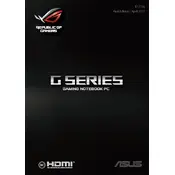
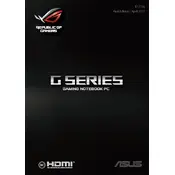
To perform a factory reset, restart your laptop and press F9 during boot. Select 'Troubleshoot', then 'Reset this PC'. Follow the on-screen instructions to complete the reset.
Ensure that the laptop's vents are not blocked. Use a cooling pad and ensure your GPU and CPU drivers are up-to-date. Consider using software to monitor temperatures and adjust fan speed.
Lower the screen brightness, close unnecessary applications, and use the battery saver mode. Also, make sure the battery is calibrated periodically.
Turn off the laptop and use compressed air to remove dust. For a deeper clean, use a damp microfiber cloth with a small amount of isopropyl alcohol.
Unfortunately, the RAM on the ASUS ROG Zephyrus GX501 is soldered onto the motherboard and cannot be upgraded.
Check for malware and ensure your system is not overloaded with background applications. Also, consider upgrading the SSD for faster data access speeds.
Connect the external monitor to the HDMI or USB-C port. Then, press the 'Windows' + 'P' keys and select the desired display mode.
Ensure your graphics drivers are up-to-date, close background applications, and adjust in-game settings for better performance. Use ROG Gaming Center to optimize settings.
First, try restarting your laptop. If the issue persists, update or reinstall the trackpad drivers from the ASUS support website.
Visit the ASUS support website and download the latest BIOS update. Run the downloaded file and follow the on-screen instructions to complete the update process.