ASUS ROG SWIFT PG27AQ User Manual
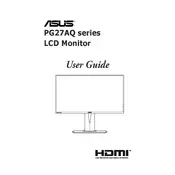
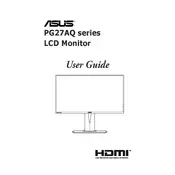
To enable G-SYNC, ensure your monitor is connected via DisplayPort. Open NVIDIA Control Panel, navigate to 'Set up G-SYNC', check 'Enable G-SYNC, G-SYNC Compatible', and select your monitor. Make sure to apply the changes.
First, verify that your graphics card supports 4K resolution and that you're using a DisplayPort cable. Then, right-click on your desktop, go to 'Display settings', and ensure the resolution is set to 3840 x 2160.
Use the on-screen display (OSD) menu by pressing the joystick button on the back of the monitor. Navigate to 'Color' settings to adjust brightness, contrast, and color temperature.
Ensure G-SYNC is enabled if your system supports it. Check that your cables are securely connected and try using a different DisplayPort cable. Update your graphics drivers to the latest version.
The ASUS ROG SWIFT PG27AQ supports a refresh rate of 60Hz at 4K resolution. For optimal gaming performance, ensure your system can handle this resolution and refresh rate smoothly.
Turn off the monitor and unplug it. Use a microfiber cloth slightly dampened with water or a screen cleaner. Gently wipe the screen to avoid scratches.
Yes, the monitor is VESA compatible with a 100x100 mm pattern. Use a compatible wall mount kit and follow the installation instructions.
Check that the power cable is securely connected to both the monitor and the outlet. Try a different power outlet or cable. If the problem persists, contact ASUS support.
Visit the ASUS support website to check for the latest firmware updates for your monitor model. Follow the instructions provided to apply the update via USB, if available.
The ASUS ROG SWIFT PG27AQ does not support Picture-in-Picture (PiP) mode. Consider using software solutions if you need to display multiple inputs simultaneously.