ASUS ROG STRIX LC II 240 User Manual
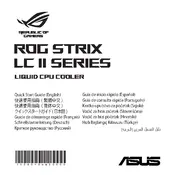
Pages
26
Year
0
Language(s)
 ar
ar
 en
en
 fr
fr
 hr
hr
 ru
ru
 sr
sr
 sv
sv
 tr
tr
 sp
sp
 zh
zh
 nl
nl
 pt
pt
Share
of 26
of 26