ASUS ROG Strix Helios GUNDAM EDITION User Manual
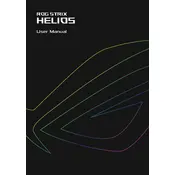
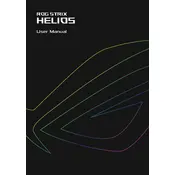
To install components in the ASUS ROG Strix Helios GUNDAM EDITION, start by removing both side panels. Ensure your motherboard standoffs are correctly positioned for your motherboard size. Install the power supply in the PSU shroud, then proceed with motherboard, GPU, and other components, routing cables through the case's cable management features.
If the RGB lighting isn't working, check the connections to the RGB controller and ensure they are secure. Verify that the case's RGB components are compatible with your motherboard's RGB software. You may also need to update the software or firmware controlling the RGB features.
To optimize airflow, position intake fans at the front and exhaust fans at the top and rear of the case. Ensure all dust filters are clean and not obstructing airflow. Additionally, manage cables efficiently to prevent them from blocking air paths.
The ASUS ROG Strix Helios GUNDAM EDITION supports GPUs up to 450mm in length, providing ample space for most high-end graphics cards.
Yes, the ASUS ROG Strix Helios GUNDAM EDITION supports vertical GPU mounting. However, you will need to purchase a separate PCIe riser cable to facilitate the vertical installation.
To clean the dust filters, first power off your system and unplug it. Remove the dust filters located at the front, top, and bottom. Wash them with water or use a vacuum cleaner or compressed air. Ensure they are completely dry before reinstalling.
The ASUS ROG Strix Helios GUNDAM EDITION supports CPU coolers up to 190mm in height, accommodating most large air coolers.
You can install up to 6 storage drives in the ASUS ROG Strix Helios GUNDAM EDITION: 2 x 3.5-inch HDDs and 4 x 2.5-inch SSDs.
Noise in the case can be due to loose components, cable obstructions, or fan vibrations. Ensure all screws are tight, cables are secure, and fans are properly seated and free of obstructions. Consider replacing fans with quieter models if noise persists.
When adding water cooling, ensure your radiator fits in the available mounting locations (top, front, or rear). Consider the tubing route for optimal aesthetics and minimal interference with other components. Check that your pump and reservoir have sufficient space and secure their installation.