ASUS ROG Strix G10DK User Manual
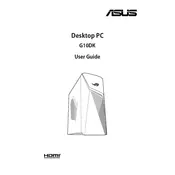
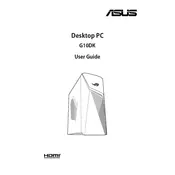
To perform a factory reset on your ASUS ROG Strix G10DK, restart your computer and repeatedly press the F9 key during boot-up. Select the 'Troubleshoot' option, then 'Reset this PC.' Follow the on-screen instructions to complete the process. Ensure you backup important data before proceeding.
Check the power cable connection and ensure the power outlet is functional. Verify that the PSU switch is turned on. If the problem persists, try a different power cable or outlet. If none of these steps work, there may be an internal hardware issue requiring professional servicing.
To enhance gaming performance, update your graphics drivers regularly, adjust in-game settings for optimal performance, and ensure your system is running in 'High Performance' mode. Consider upgrading components such as RAM or adding an SSD if necessary.
Regularly clean the internal components using compressed air to remove dust, ensure that all software and drivers are up to date, and monitor system temperatures to prevent overheating. Perform disk cleanup and defragmentation periodically to maintain performance.
To upgrade RAM, power off the computer and unplug all cables. Open the side panel of the case and locate the RAM slots on the motherboard. Remove the existing RAM by pressing down on the clips and insert the new RAM modules ensuring they are securely seated. Close the case and reconnect all cables.
Ensure that the computer is placed in a well-ventilated area and that air vents are not obstructed. Clean the internal fans and heat sinks to remove dust buildup. Consider applying new thermal paste to the CPU if overheating continues.
Visit the official ASUS support website and download the latest BIOS update for your model. Extract the files and copy them to a USB drive. Restart your computer and enter the BIOS setup by pressing the DEL key during boot. Use the Easy Flash Utility within the BIOS to update using the USB drive.
The ASUS ROG Strix G10DK supports a range of PCIe x16 graphics cards. Ensure that your PSU can handle the power requirements and that the card physically fits within the case. It's advisable to consult the motherboard's specifications for compatibility.
Connect your monitors to the available HDMI, DisplayPort, or DVI ports on the graphics card. Once connected, right-click on the desktop and select 'Display settings' to configure the display arrangement and resolution for each monitor.
Check for any software updates and run a virus scan to ensure there are no malicious programs affecting performance. Consider upgrading hardware components like RAM or replacing an HDD with an SSD. Additionally, limit background processes and startup programs to free up system resources.