ASUS ROG STRIX B550-I GAMING User Manual
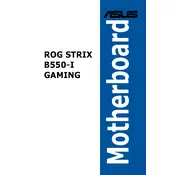
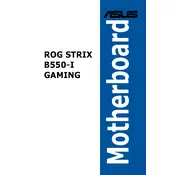
To update the BIOS, download the latest BIOS version from the ASUS support website. Copy the BIOS file to a USB drive, restart the computer, enter the BIOS setup by pressing 'Delete' during boot, and use the EZ Flash utility to update from the USB drive.
The ASUS ROG STRIX B550-I GAMING motherboard supports up to 64GB of DDR4 RAM across two DIMM slots.
To enable XMP profiles, enter the BIOS setup by pressing 'Delete' during boot. Navigate to the 'AI Tweaker' section and set the 'AI Overclock Tuner' to 'XMP'. Select the desired XMP profile for your RAM.
Yes, the ASUS ROG STRIX B550-I GAMING motherboard comes with built-in Wi-Fi 6 support for improved wireless connectivity.
First, check all power connections, including the 24-pin and 8-pin CPU power connectors. Ensure RAM and GPU are properly seated. Clear the CMOS by removing the battery or using the CLRTC jumper. If the issue persists, try booting with minimal hardware to identify faulty components.
Yes, the motherboard has an M.2 slot that supports both SATA and NVMe SSDs for enhanced data transfer speeds.
Connect RGB fans to the motherboard using the RGB headers. The ASUS ROG STRIX B550-I GAMING includes a 4-pin RGB header and a 3-pin addressable Gen 2 header. Use ASUS Aura Sync software to control the lighting effects.
Yes, the ASUS ROG STRIX B550-I GAMING supports CPU overclocking. Enter the BIOS, navigate to 'AI Tweaker', and adjust CPU ratios and voltages to overclock. Ensure adequate cooling is in place to handle the increased thermal output.
The motherboard features SupremeFX audio technology, providing high-quality sound with support for up to 7.1-channel audio. It includes features like impedance sensing and audio shielding for improved audio experiences.
To reset the BIOS to default, enter the BIOS setup by pressing 'Delete' during boot. Go to the 'Exit' tab and select 'Load Optimized Defaults'. Confirm to reset all settings to their default values.