ASUS ROG RYUJIN II 360 User Manual
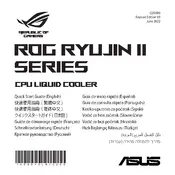
Pages
24
Year
2022
Language(s)
 en
en
 fr
fr
 hr
hr
 ru
ru
 sr
sr
 sv
sv
 tr
tr
 sp
sp
 zh
zh
 nl
nl
 pt
pt
Share
of 24
of 24