ASUS ROG User Manual
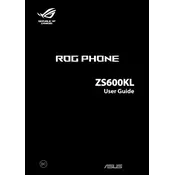
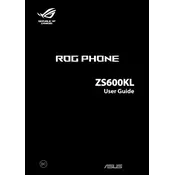
To optimize battery life, reduce screen brightness, enable power-saving modes, and limit background app activity. Regularly update your phone's software to ensure you have the latest optimizations.
Check the charging cable and adapter for damage. Try using a different power source. If the issue persists, clean the charging port with compressed air and inspect for debris.
To perform a factory reset, go to Settings > System > Reset options > Erase all data (factory reset). Ensure you back up your data before proceeding.
Overheating can occur due to intensive gaming or multitasking. Ensure proper ventilation, avoid using the phone while charging, and close unnecessary apps running in the background.
Use Game Genie to optimize settings, enable X Mode for enhanced performance, and keep your phone's software up to date for the latest enhancements.
Restart your phone by holding down the power button. If the issue persists, boot into Safe Mode to check for problematic apps, and consider a factory reset if necessary.
Use a USB-C to HDMI adapter to connect your phone to a TV or monitor. Ensure your TV or monitor supports HDMI input.
Check for interference from other devices, restart your router, and update your phone's software. You can also reset network settings if the problem persists.
Go to Settings > About phone, and tap on 'Build number' seven times to enable Developer Options, which will appear in the System section.
Restart your phone and ensure all apps are up to date. Clear the camera app's cache in Settings > Apps. If the issue continues, perform a factory reset.