ASUS ROG MAXIMUS Z790 APEX User Manual
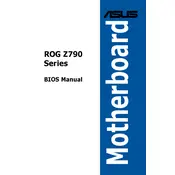
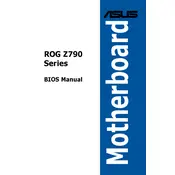
To update the BIOS, download the latest BIOS file from the ASUS support website. Save it to a USB flash drive, enter the BIOS setup during boot by pressing F2 or Delete, and use the EZ Flash Utility to update the BIOS from the USB drive.
This motherboard supports dual-channel DDR5 memory. For optimal performance, use matched pairs of RAM sticks in the A2 and B2 slots (the second and fourth slots from the CPU).
Check the Q-code display for error codes, reseat RAM and GPU, ensure all power connectors are properly attached, and try clearing the CMOS by using the jumper or removing the battery for a few minutes.
Enter the BIOS setup by pressing F2 or Delete during boot, navigate to the AI Tweaker tab, and set the AI Overclock Tuner option to XMP. Save and exit the BIOS.
Yes, the motherboard supports PCIe 4.0 NVMe SSDs in its M.2 slots, providing high-speed data transfer rates.
Connect RGB strips or components to the RGB headers on the motherboard, and use the ASUS Aura Sync software to control the lighting effects.
The motherboard supports a variety of cooling solutions, including custom water loops, AIO coolers, and air coolers. Ensure compatibility with the LGA 1700 socket.
Use the Q-Fan Control feature in the BIOS or the Fan Xpert 4 software within Windows to customize fan curves and optimize cooling performance based on system temperature.
Yes, the motherboard has Thunderbolt 4 support via an add-on card, which provides high-speed data transfer and compatibility with a variety of peripherals.
Verify that the GPU is properly seated in the PCIe slot, check power connections, ensure the BIOS is updated, and test the GPU in another system if possible to rule out hardware failure.