ASUS ROG MAXIMUS Z690 HERO EVA EDITION User Manual
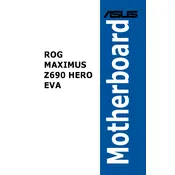
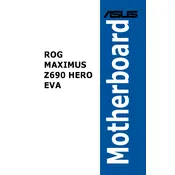
To install RAM, first ensure the motherboard is powered off and unplugged. Open the RAM slot latches and align the RAM module's notch with the slot. Insert the RAM module and press down until the latches click into place.
Check power connections, ensure RAM and CPU are properly seated, and verify that the power supply is functional. Also, try resetting the BIOS by removing the CMOS battery for a few minutes.
Download the latest BIOS from the ASUS support website. Place the BIOS file on a USB drive. Enter BIOS settings by pressing DEL during startup, navigate to the EZ Flash Utility, and follow the prompts to update the BIOS.
Enable XMP for RAM, set the CPU to Turbo mode, and ensure all gaming-related features like GameFirst and Sonic Studio are enabled in the BIOS.
Use the RGB headers on the motherboard to connect additional RGB strips or devices. Configure the lighting through the ASUS Aura Sync software for synchronized effects.
Ensure the CPU cooler is properly seated and thermal paste is applied correctly. Check that all fans are operational and consider increasing airflow in the case or upgrading the cooler.
Ensure the Ethernet cable is connected properly. Update network drivers from the ASUS website and check that the network adapter is enabled in the BIOS.
Enter the BIOS and navigate to the AI Tweaker section. Adjust the CPU multiplier and voltage settings gradually, testing stability with stress tests after each change.
Enter the BIOS, navigate to the Advanced tab, select PCH-FW Configuration, and enable TPM Device Selection. Save and exit the BIOS.
Enter the BIOS setup by pressing DEL during boot. Navigate to the Exit tab and select Load Optimized Defaults. Confirm the action and save changes before exiting.