ASUS ROG MAXIMUS Z690 HERO User Manual
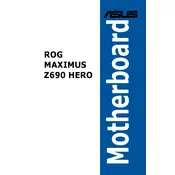
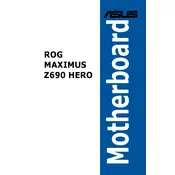
To install RAM, first ensure your system is powered off and unplugged. Open the retention clips on the RAM slots. Align the notch on the RAM module with the key in the slot and press down firmly until the module clicks into place and the retention clips lock.
The ASUS ROG MAXIMUS Z690 HERO supports up to 128GB of DDR5 RAM across 4 DIMM slots.
To update the BIOS, download the latest BIOS file from the ASUS support website. Save it to a USB drive formatted to FAT32. Enter the BIOS setup, navigate to the 'Tool' menu, select 'ASUS EZ Flash 3 Utility', and follow the instructions to update using the USB drive.
Check all power connections and ensure the RAM and GPU are seated properly. Clear the CMOS by using the jumper or removing the battery for a few seconds. If the issue persists, try booting with minimal components to isolate the problem.
Enter the BIOS setup, navigate to the 'AI Tweaker' menu, and find the 'AI Overclock Tuner' option. Set it to 'XMP' and select the desired profile. Save your changes and exit the BIOS.
The Q-Code LED provides a two-character code that helps diagnose hardware issues during POST. Refer to the user manual for a list of codes and their meanings to troubleshoot any issues.
Yes, the ASUS ROG MAXIMUS Z690 HERO supports PCIe 5.0 and is backward compatible with PCIe 4.0 and PCIe 3.0 devices.
The motherboard has RGB headers, including Addressable Gen 2 and RGB headers. Connect your RGB devices to these headers and use the ASUS Aura Sync software to control the lighting effects.
The motherboard supports both air and liquid cooling solutions. It has multiple fan headers and an AIO pump header for water cooling systems. Ensure compatibility with the LGA 1700 socket when choosing a cooling solution.
To reset the CMOS, turn off the power and unplug the system. Locate the CMOS jumper on the motherboard, move the jumper cap from the default position (pins 1-2) to the reset position (pins 2-3) for a few seconds, then return it to the default position. Alternatively, remove the CMOS battery for a few seconds and then reinsert it.