ASUS ROG MAXIMUS XII FORMULA User Manual
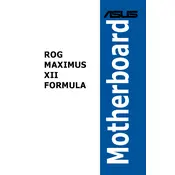
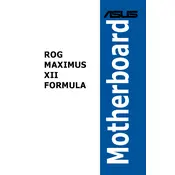
To enable XMP, enter the BIOS by pressing the 'Delete' key during boot. Navigate to the 'AI Tweaker' menu and set 'AI Overclock Tuner' to 'XMP'. Save and exit the BIOS to apply the settings.
If the system fails to boot after a BIOS update, try resetting the CMOS. Turn off the power, remove the battery or use the CLR_CMOS jumper for a few seconds, then restart the system.
Locate the M.2 slots on the motherboard, insert the M.2 SSD into the slot at a 30-degree angle, and secure it with the provided screw. Consult the manual for specific slot locations and compatibility.
Visit the ASUS support website, search for ROG MAXIMUS XII FORMULA, and download the latest drivers. Use the Device Manager in Windows to update or install the drivers manually.
Start by reseating the RAM modules and ensuring they are in the correct slots. Run a memory diagnostic tool like MemTest86 to check for errors. If problems persist, test with different RAM or check the QVL list for compatibility.
Enter the BIOS, go to the 'Advanced' tab, select 'PCH Configuration', and enable 'RAID'. Save and exit the BIOS, then use the Intel Rapid Storage Technology utility to configure your RAID array.
Install the ASUS AI Suite 3 software, which provides real-time monitoring of temperatures, voltages, and fan speeds. You can also adjust fan profiles using this tool.
Yes, the ASUS ROG MAXIMUS XII FORMULA supports custom water-cooling setups. It features integrated CrossChill EK III VRM cooling and has multiple fan headers and water pump headers for easy integration.
Check the BIOS settings to ensure USB support is enabled. Update the USB drivers via the Device Manager. If issues persist, try clearing the CMOS or testing with other USB devices to isolate the problem.
Yes, the ASUS ROG MAXIMUS XII FORMULA is designed for overclocking. Enter the BIOS and navigate to the 'AI Tweaker' section to adjust CPU multipliers and voltages. Ensure adequate cooling is in place before overclocking.