ASUS ROG MAXIMUS XII EXTREME User Manual
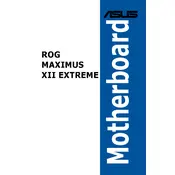
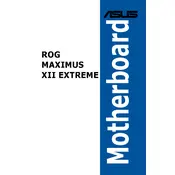
To update the BIOS, download the latest BIOS file from the ASUS support website. Save it to a USB flash drive formatted with FAT32. Reboot your system and enter the BIOS by pressing the 'Del' key during startup. Use the EZ Flash utility within the BIOS to select and update the BIOS file. Follow the on-screen instructions to complete the update.
The ASUS ROG MAXIMUS XII EXTREME motherboard supports up to 128GB of DDR4 RAM across four DIMM slots.
First, ensure all power connections are secure. Check for any error codes on the Q-Code LED display. Refer to the motherboard manual for error code meanings. Try clearing the CMOS by removing the battery for a few minutes or using the CLR_CMOS button. Re-seat RAM and GPU to ensure proper connections.
Yes, the ASUS ROG MAXIMUS XII EXTREME motherboard comes with built-in Wi-Fi 6 (802.11ax) for high-speed wireless connectivity.
Ensure all fans are connected to the appropriate headers. Use the Fan Xpert 4 utility in the ASUS AI Suite to create custom fan profiles. Consider adding more case fans or upgrading to liquid cooling for better thermal performance.
The motherboard supports multiple storage interfaces including three M.2 slots, each compatible with PCIe 3.0 x4 and SATA modes, and six SATA 6Gb/s ports for traditional SATA drives.
Enter the BIOS by pressing the 'Del' key during startup. Navigate to the 'AI Tweaker' section and find the XMP setting. Set XMP to 'Profile 1' to enable the overclocking profile for your RAM. Save changes and exit the BIOS.
Yes, the motherboard supports NVIDIA SLI and AMD CrossFireX technologies for multi-GPU setups using the available PCIe x16 slots.
To reset the BIOS settings, enter the BIOS setup by pressing the 'Del' key during startup. Navigate to the 'Exit' menu and select 'Load Optimized Defaults'. Alternatively, use the CLR_CMOS button on the rear I/O panel.
The motherboard features SupremeFX audio technology with a S1220 codec, offering high-definition audio output and support for 7.1 surround sound. It includes audio enhancement features like Sonic Studio III and Sonic Radar III.