ASUS ROG MAXIMUS XI FORMULA User Manual
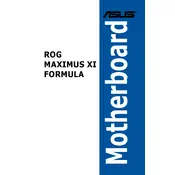
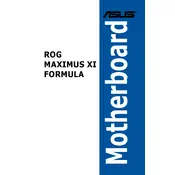
To update the BIOS, download the latest BIOS version from the ASUS support website. Unzip the file and save it to a USB drive formatted with FAT32. Restart your computer and enter the BIOS setup by pressing the 'Delete' key during boot. Select the 'Tool' menu, and choose 'EZ Flash Utility'. Follow the instructions to update the BIOS using the USB drive.
First, check if all power connections are secure. Ensure that RAM and GPU are properly seated. Clear the CMOS by removing the battery or using the CLR_CMOS button if available. If the problem persists, test with minimal hardware to isolate the faulty component.
To enable XMP, restart your computer and enter the BIOS by pressing the 'Delete' key. Navigate to the 'AI Tweaker' menu, find the 'Ai Overclock Tuner' option, and set it to 'XMP'. Save and exit the BIOS to apply the settings.
Use ASUS AI Suite 3 or any third-party software like HWMonitor to monitor CPU temperatures. Ensure that your cooling solution is adequately installed and that the thermal paste is applied correctly to maintain optimal temperatures.
Enter the BIOS setup by pressing the 'Delete' key during boot. Go to the 'Advanced' menu, select 'PCH Storage Configuration', and set SATA Mode to 'RAID'. Save changes and reboot. Enter the RAID configuration utility during boot (usually by pressing 'CTRL + I') and configure the RAID array as needed.
Ensure the M.2 SSD is correctly installed in the M.2 slot. Check BIOS settings under 'Advanced' > 'Onboard Devices Configuration' to ensure the M.2 slot is enabled. Update the BIOS to the latest version, as it may contain fixes for M.2 compatibility.
To reset the BIOS, enter the BIOS setup by pressing 'Delete' during boot. Press 'F5' to load optimized defaults, then press 'F10' to save and exit. Alternatively, you can clear the CMOS by using the CLR_CMOS button or removing the battery for a few minutes.
Ensure that your cooling solution is adequate for the overclocked settings. Gradually increase voltage and frequency in small increments, testing stability with stress-testing software like Prime95. Monitor temperatures closely to avoid overheating.
Connect RGB components to the onboard RGB headers, ensuring compatibility with the 4-pin or 3-pin configuration. Use ASUS Aura Sync software to control and customize RGB lighting effects through the operating system.
The ASUS ROG MAXIMUS XI FORMULA motherboard supports up to 64GB of DDR4 RAM across its four DIMM slots, with each slot supporting a maximum of 16GB. Ensure that your RAM is compatible with the motherboard specifications.